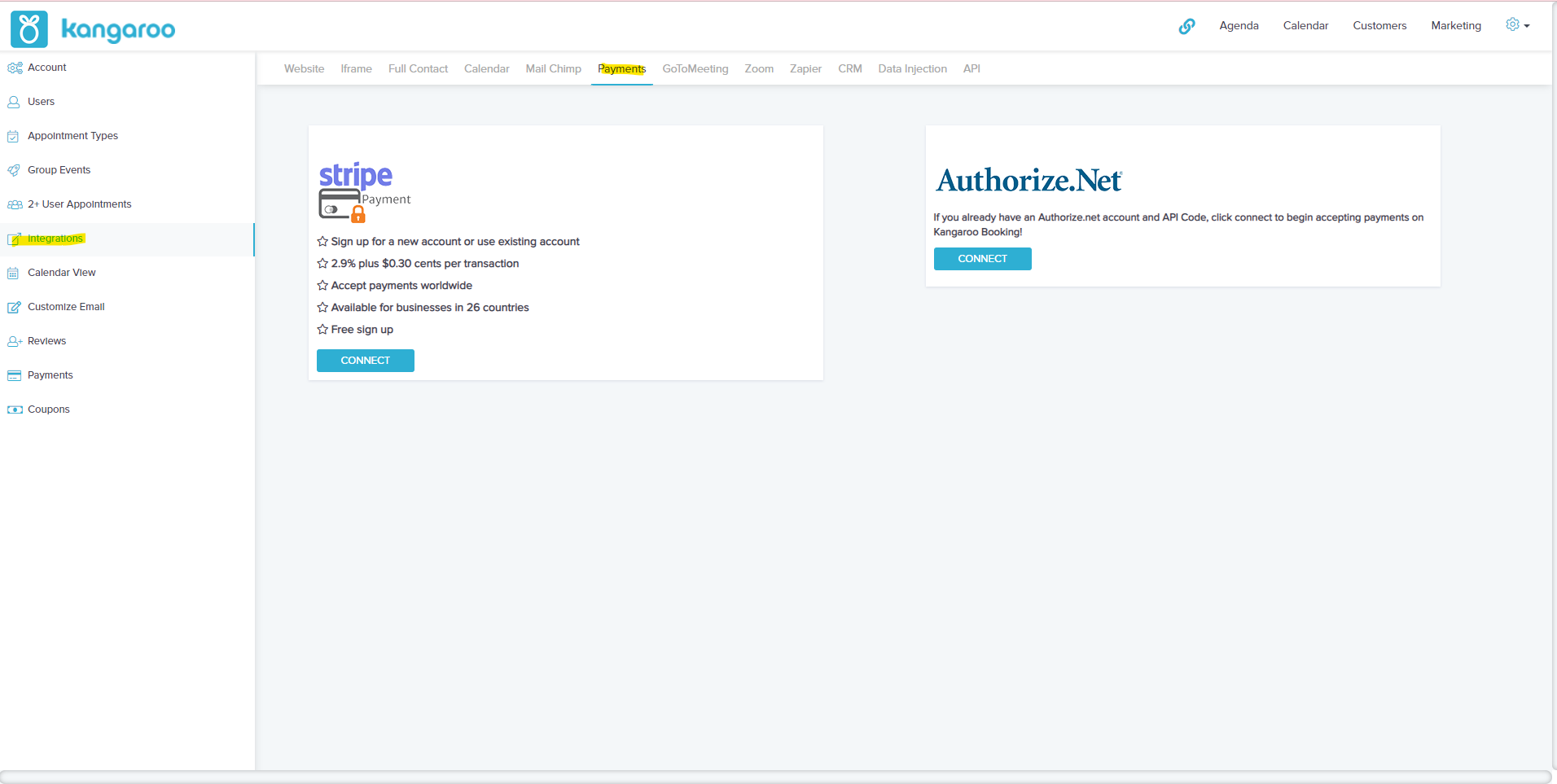- Help Center
- Kangaroo Apps
- Kangaroo Booking
-
Kangaroo Apps
-
Points
-
Redeeming points
-
Offers
-
Email/SMS/Push Marketing
-
Tiers
-
Referrals
-
Branding
-
Merchant App
-
Rules
-
Customers
-
Gamification
-
Gift Cards
-
Analytics
-
Branches
-
Kiosk
-
Frequent Buyers Program
-
Surveys
-
Business portal
-
API
-
White Label App
-
Subscription
-
Members App
-
FAQ
- Points
- FAQ- Lightspeed Retail
- FAQ- Shopify POS
- FAQ- Shopify ECOM
- FAQ- Lightspeed ECOM
- Lightspeed ECOM
- FAQ - WooCommerce
- FAQ - Standalone
- FAQ - BigCommerce
- FAQ - Magento
- Kangaroo Booking
- FAQ-Heartland
- FAQ - Judge.me
- FAQ- Lightspeed X Series
- FAQ- Lightspeed K Series
- FAQ- Lightspeed L Series
- FAQ - Lightspeed E Series (Ecwid)
-
One-Pagers
-
A La Carte
-
New Business Portal
-
Business Profile
-
Import Transaction
How to set up Kangaroo Booking
Rewarding customers for booking appointments has never been easier!
Create your Booking account
Step one: create your Booking account by using this link:
https://app.kangaroobooking.com/
Step two: create your account.
Enter your name, email address, and a password of your choice.
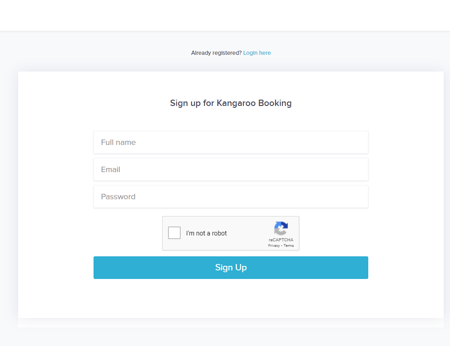
Step Three: Verify your account.
You will receive an email from us confirming your registration. Simply click the "confirm my account" in the email to verify your account.
Setting up your appointments
Step one: Enter your business name.
While you are filling out your business name, the website URL (booking URL) will be automatically created.
*You can modify the URL now or at a later time.
Step two: Enter your business phone number.
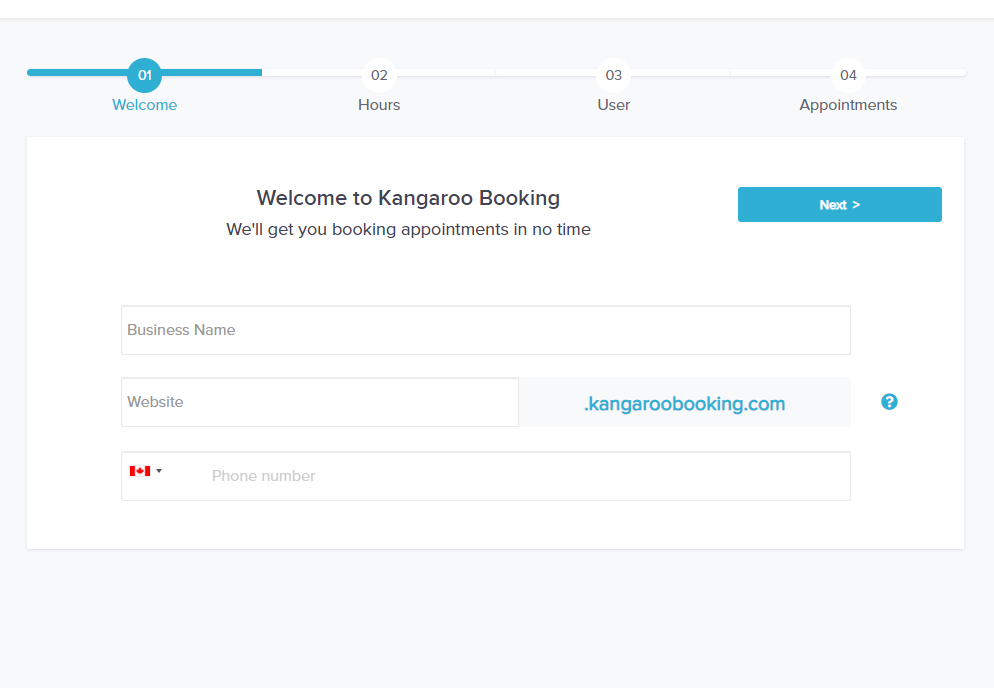
Step Three: Business hours.
Fill out your business hours. These are the hours you and your staff are available to take appointments.
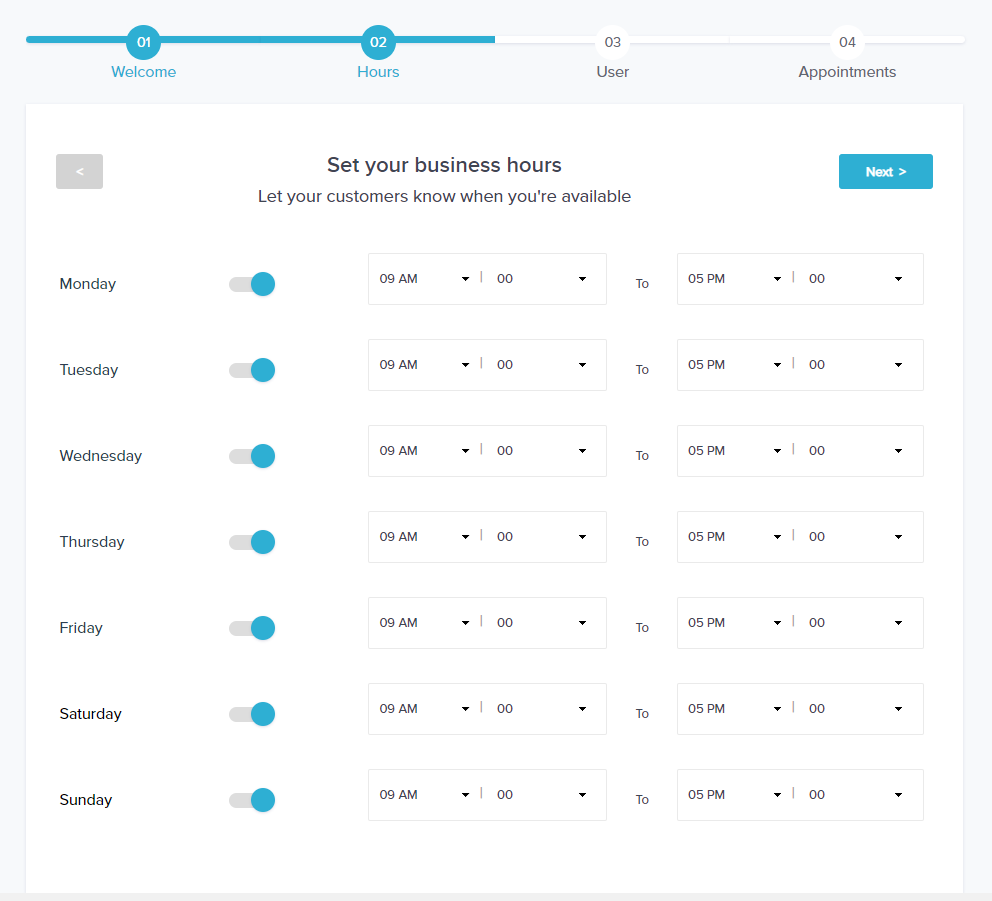
Step Four: Add Employees.
If/when applicable, add your staff members to your Booking configuration.
Enter in their name and email address and click add.
*Please note that you can modify staff at any time.
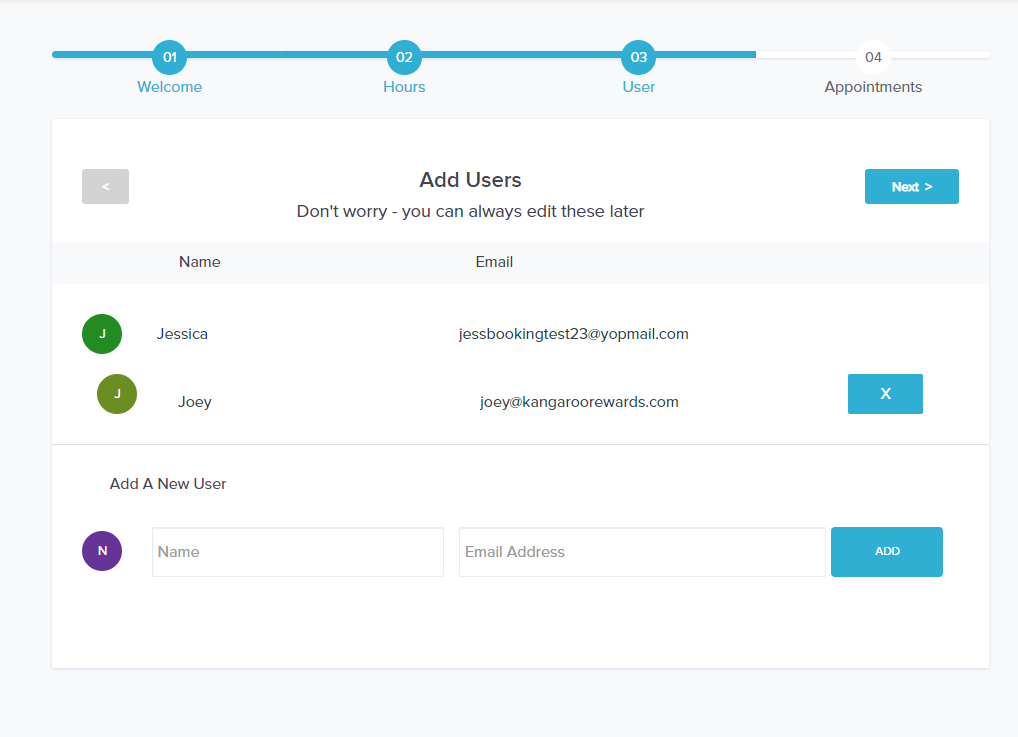
Step Five: Appointment Types, Price and Duration.
Add your appointment types including the duration, price and staff members (when applicable).
When you are done, click Finish.
*Please note you can modify or add appointments at any time.
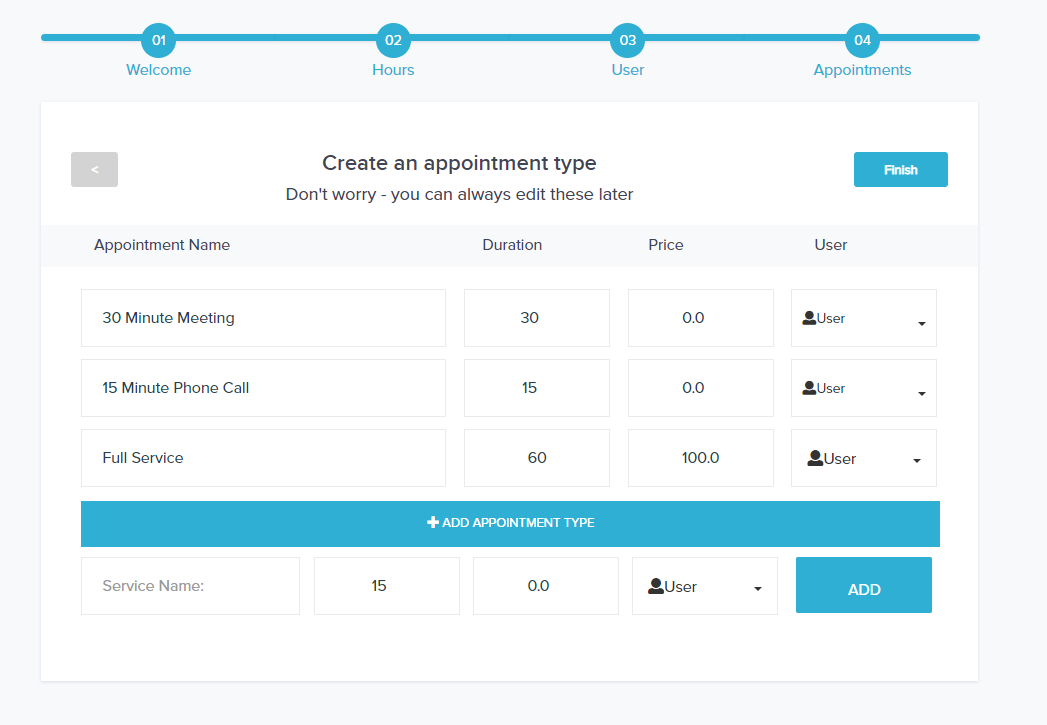
Step Six: Connect Payment Gateway (optional).
If you require customers to pay before receiving the service, you will need to link your payment gateway.
In your booking portal, click on integrations and then payment.
Click connect under Stripe or Authoruze.net and follow the prompts.