- Help Center
- Kangaroo Apps
- Kangaroo Booking
-
Kangaroo Apps
-
Points
-
Redeeming points
-
Offers
-
Email/SMS/Push Marketing
-
Tiers
-
Referrals
-
Branding
-
Merchant App
-
Rules
-
Customers
-
Gamification
-
Gift Cards
-
Analytics
-
Branches
-
Kiosk
-
Frequent Buyers Program
-
Surveys
-
Business portal
-
API
-
White Label App
-
Subscription
-
Members App
-
FAQ
- Points
- FAQ- Lightspeed Retail
- FAQ- Shopify POS
- FAQ- Shopify ECOM
- FAQ- Lightspeed ECOM
- Lightspeed ECOM
- FAQ - WooCommerce
- FAQ - Standalone
- FAQ - BigCommerce
- FAQ - Magento
- Kangaroo Booking
- FAQ-Heartland
- FAQ - Judge.me
- FAQ- Lightspeed X Series
- FAQ- Lightspeed K Series
- FAQ- Lightspeed L Series
- FAQ - Lightspeed E Series (Ecwid)
-
One-Pagers
-
A La Carte
-
New Business Portal
-
Business Profile
-
Import Transaction
How to change the booking page settings for Kangaroo Booking
Follow the below steps:- Go to the Kangaroo Booking Portal.
- Select the Accounts section.
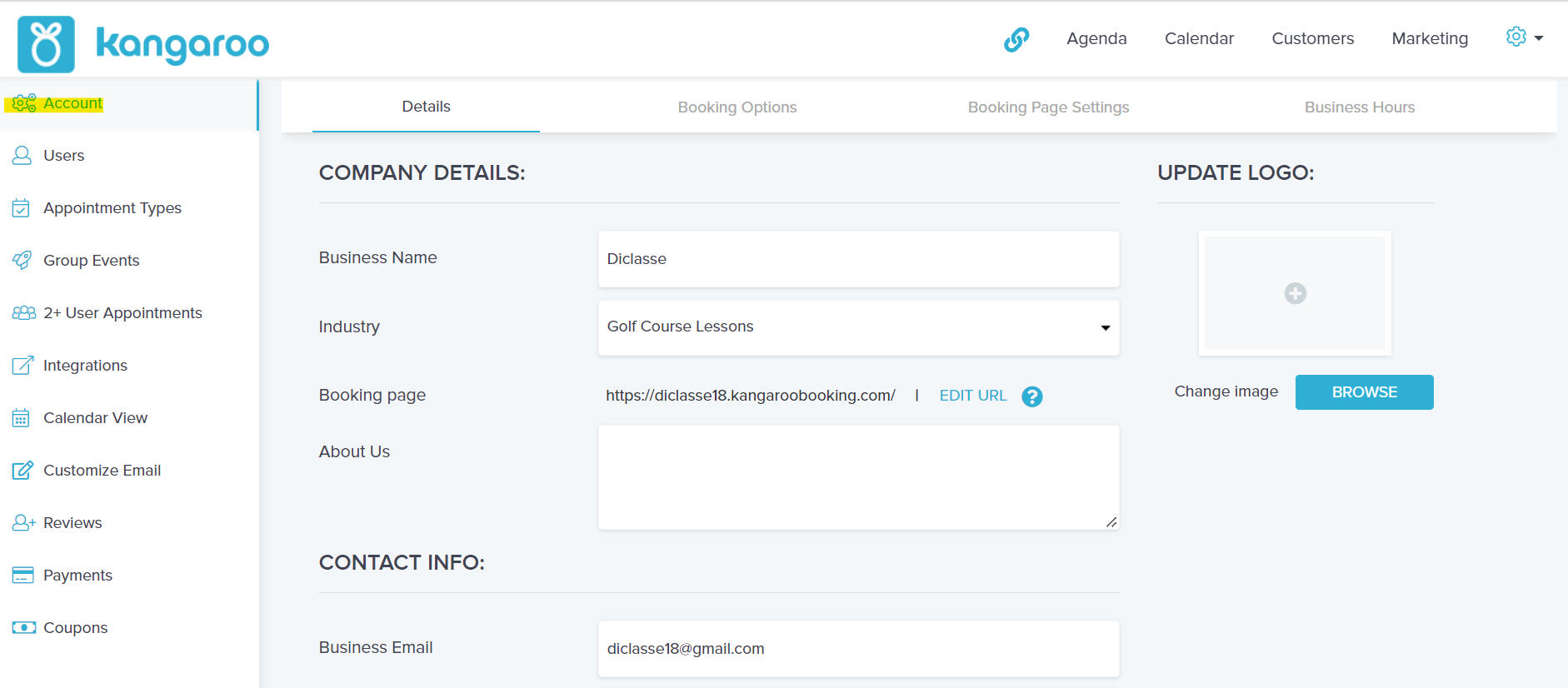
- Go to the Details section and fill in the necessary information for the company details, contact info, and Location.
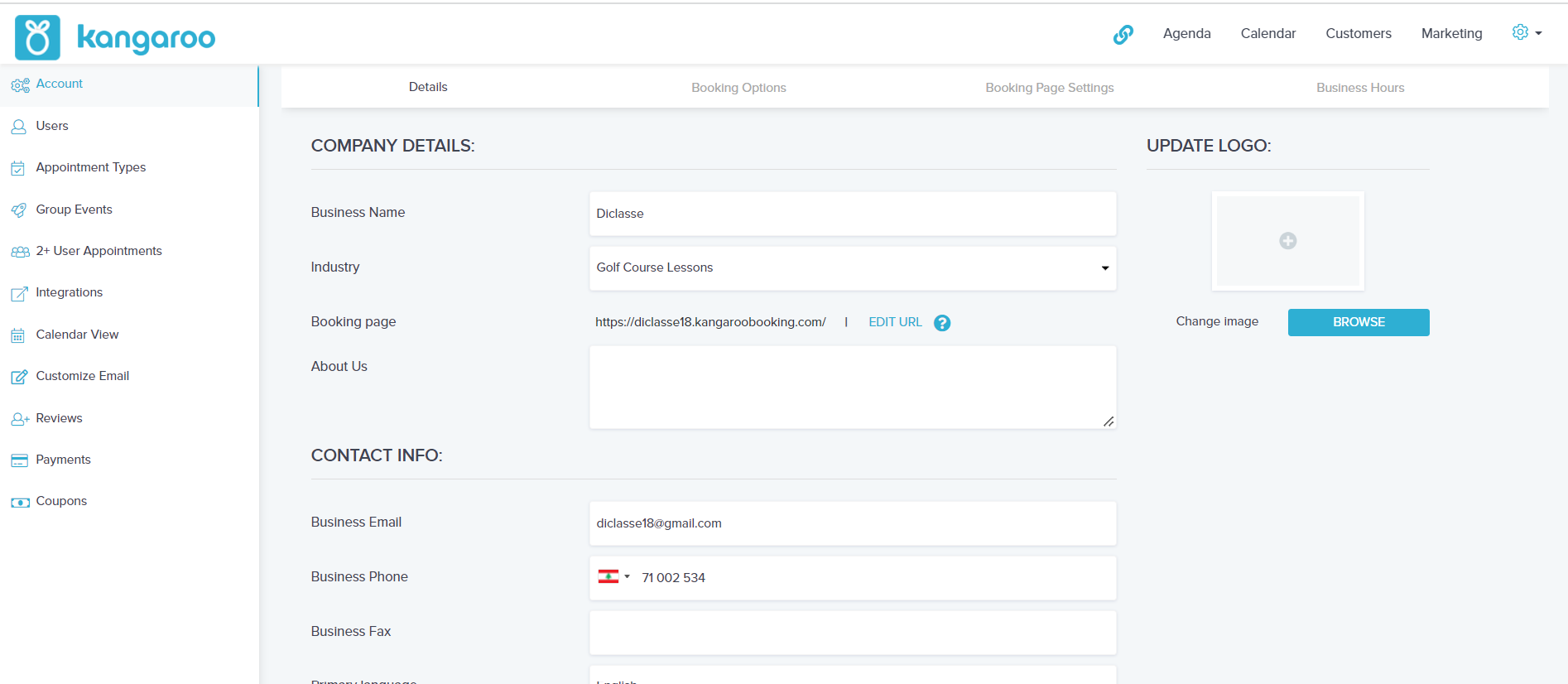
- Go to the Booking options section and customize the settings and customer experience.
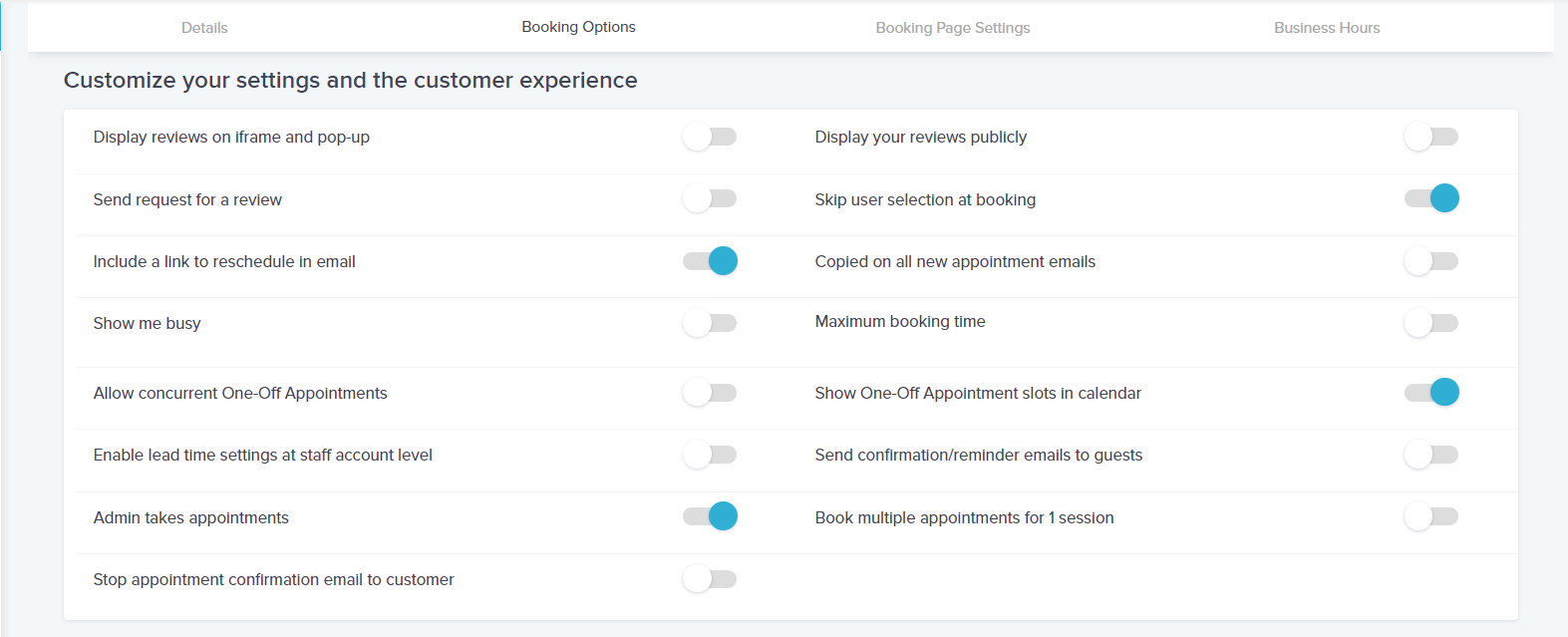
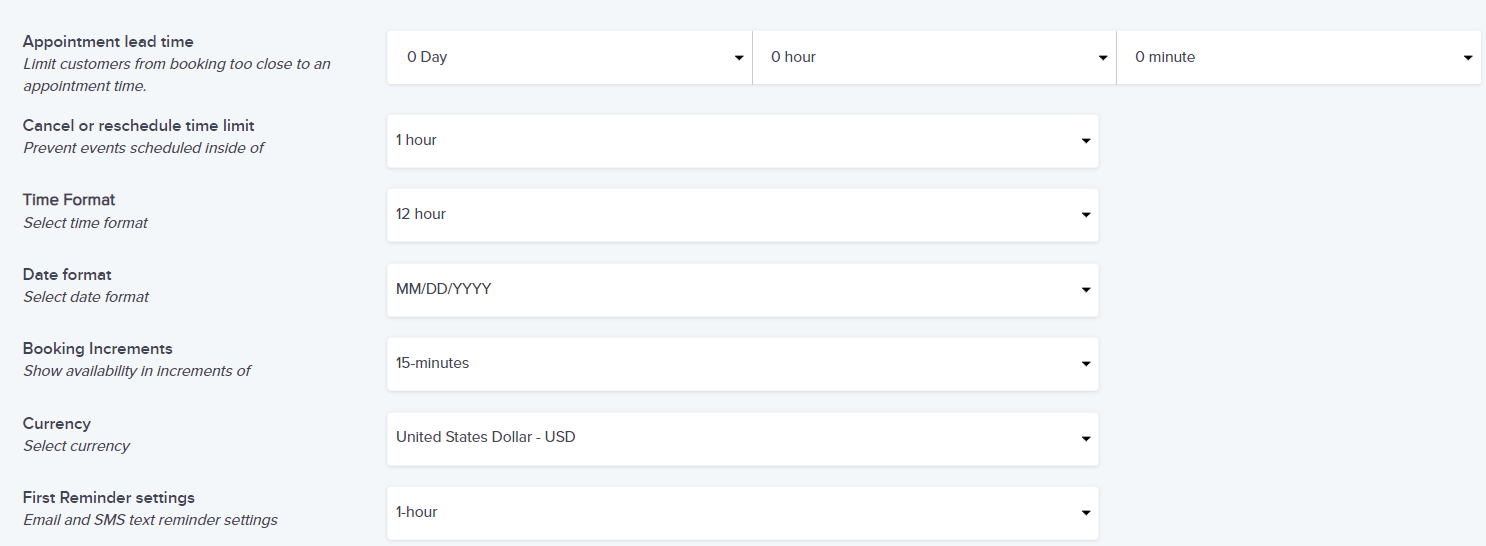
- Go to the Booking Page Settings and customize your booking page.
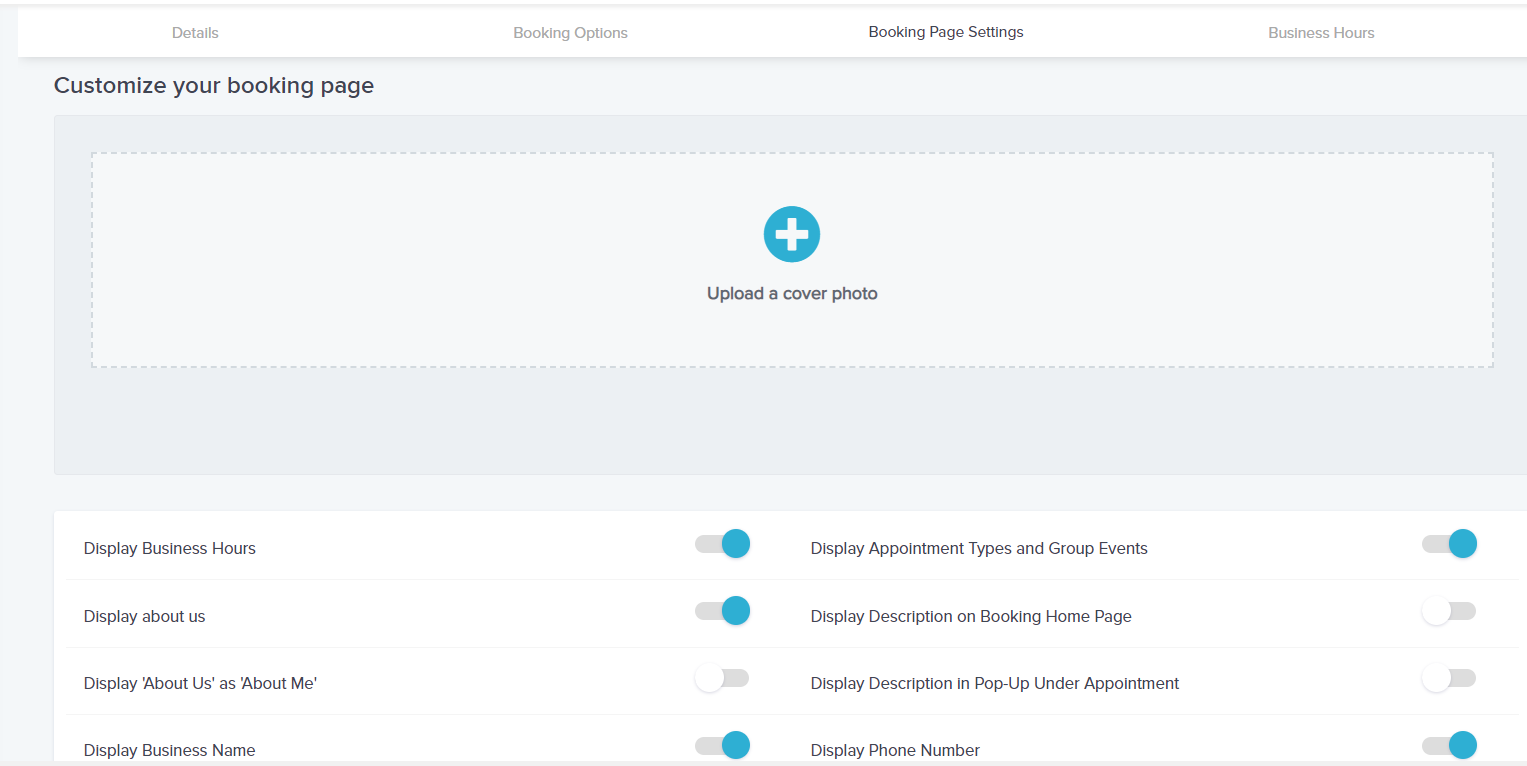
- Go to the Business Hours and configure the business hours for staff to be displayed on the business page.
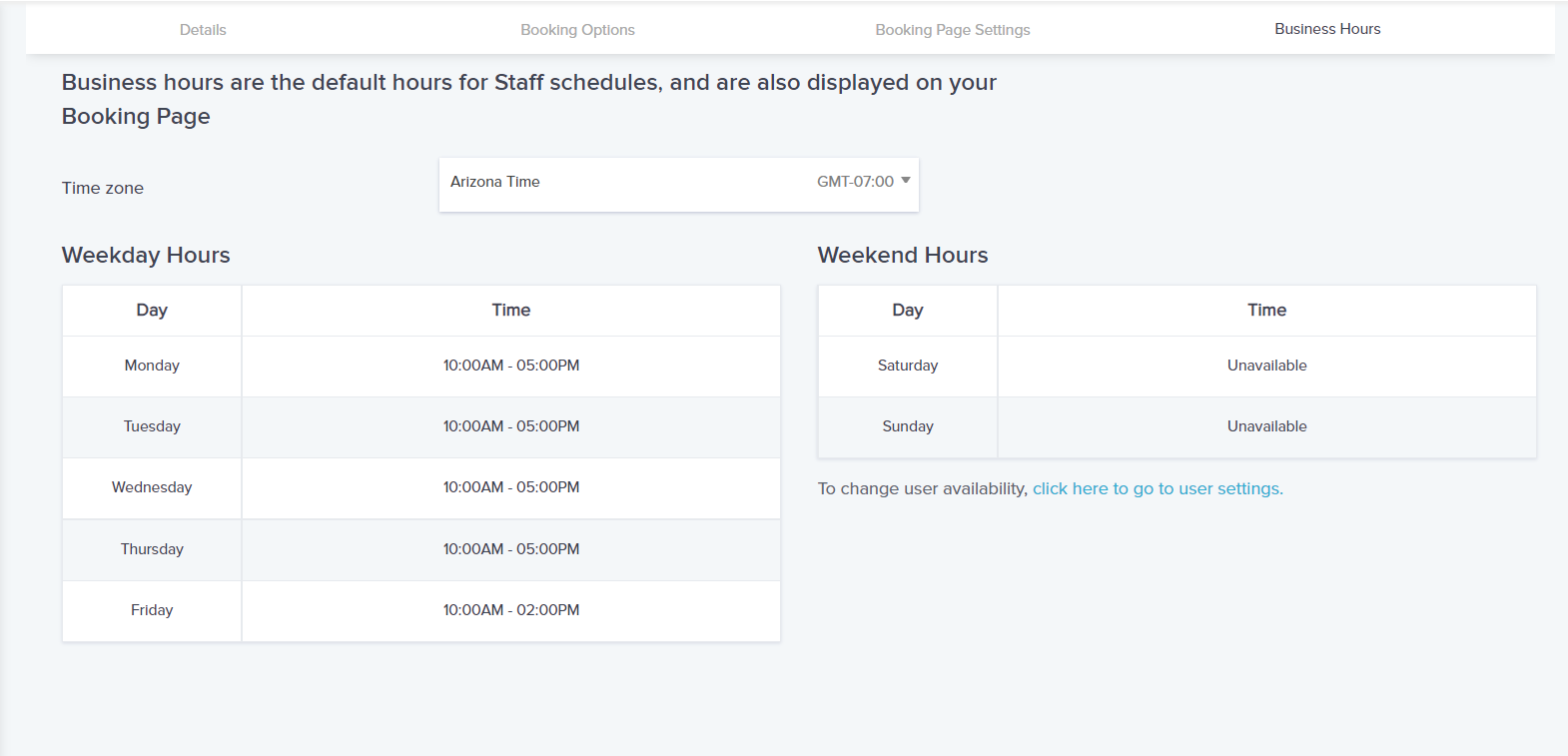
Now, go to the Kangaroo Booking URL to have a look at the configured page.