How to integrate Kangaroo Rewards with Ecomz
Our ever-popular eCommerce integration is available for Ecomz. Using the below steps you can easily integrate your eCommerce website.
- Log in to the Ecomz dashboard and go the Apps section and search for Kangaroo Loyalty app.
- Click on Setting, select the Store front and then click on Configure.
- Make sure to toggle the Enable Kangaroo Rewards.
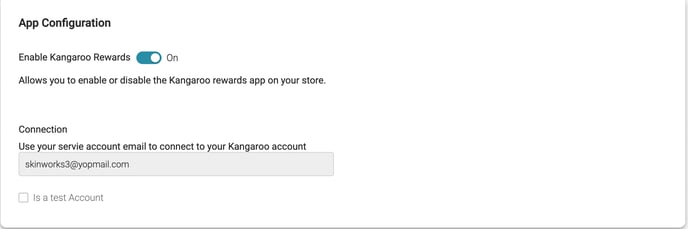
- For new store sites that haven’t been integrated with Kangaoo, there will be 2 options:
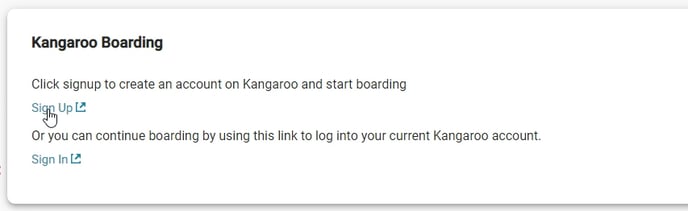
- If integration was already installed, then there is only one Sign in option.