How to add items for the a la carte section.
You should create your products or your inventory items in the products section in your Kangaroo business portal
Choose any product from the Inventory and add it to the A La Carte section
- First, make sure that the products are created in the products section of the Kangaroo business portal
-
Then go to the A la Carte section of the Kangaroo business portal
- Choose an item from the Inventory
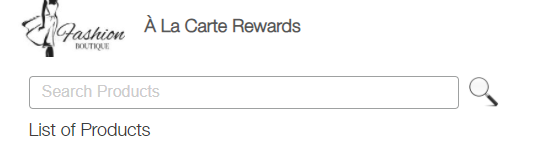
- Make sure it is on the right side of the screen
- Allocate x points to reward the customers for that product

- Click SAVE