How to customize the widget for Magento V2
Follow these quick steps to customize your widget to match your brand for Magento V2 merchants.
You can customize your widget from the kangaroo business portal by changing colors and texts.
Follow these steps:
Follow these steps:
- Go to the Kangaroo business portal and into Settings.

- Go to Apps & Integrations.
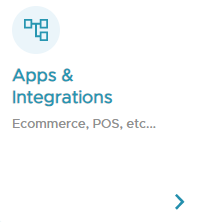
- Go to Magento V2 and press Configure.

- Scroll down till you find the Widget Settings section where you can customize the Widget by changing the Color, Style, Position, Words, Labels, and Widget Image.
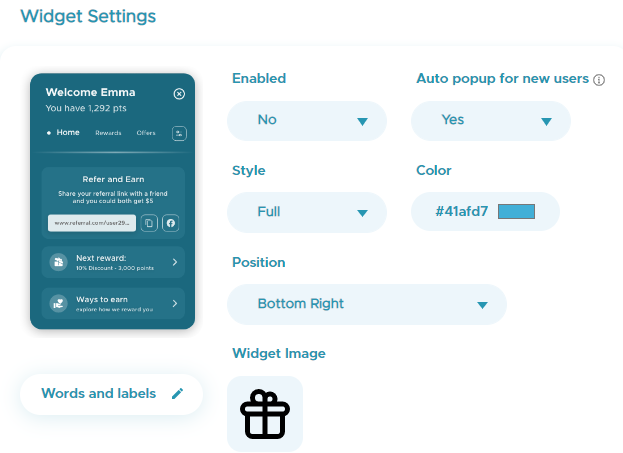
- Click on SAVE